Monitor Stands Position Your Monitor Correctly
(13
Items)
If your monitor is further than arm's length away, it encourages you to lean forward, causing a hunched posture. This can put strain on your back, neck and shoulders. Alternatively, if the monitor is too close it can cause strain on the eyes. A monitor stand enables you to position your monitor ergonomically so you can avoid these health issues.
Your monitor should be positioned so the top of the screen is at eye-level, otherwise, your posture will be compromised. If your monitor is too low or too high, unnecessary strain will be placed on your neck and back. This will lead to discomfort, fatigue and eventually a musculoskeletal injury.