Goldtouch Elite Keyboard Product Details
Goldtouch Elite Keyboard now features a thinner, sleeker profile and an improved handle to adjust the keyboard’s angle. The keyboard offers a more sophisticated look with a less bulky appearance to enhance your workspace aesthetic.
The split keyboard can be splayed from 0-30° and angled vertically from 0-60°, allowing you to set the keyboard to your ideal typing position. This position allows your arms to turn upwards into a hand-shake position and align naturally with your body. This will allow you to work in comfort and achieve greater productivity, protected from injury and strain.
The new half-height keys feel comfortable to the touch, with a travel distance of 3.6mm to prevent your fingers from getting fatigued during long typing sessions. The keys are soft-touch too, only needing 45g-55g of ‘activation force’ to press down, which also helps to protect against fatigue and strain.
The keyboard features an updated handle which makes keyboard adjustments effortless. You simply squeeze the handle of the locking ball joint and make your adjustment. Once you have positioned the keyboard where it feels most comfortable you simply let go and it locks into place.
At the flick of a switch on the back of the keyboard, you can go from PC to Mac meaning you can work on your device of choice or even swap between devices.
Another productivity-boosting feature allows you to change between the Default and Alternate keyboard layouts. The default mode features the Print Screen, Pause Break, Copy, and Paste buttons on the left side of the keyboard, whereas the alternate setting shifts them to the right-hand side. To save time, instead of using the traditional copy-and-paste commands (Ctrl+C and V for Windows, Command+C and V for Mac), switch over to the Alternate layout to use the dedicated key that copy and paste with the press of one key.
The keyboard is constructed from high-quality ABS material for enhanced comfort and durability. So, whether you are in the office or on the go it will stand up to those long hours spent typing at your desk.
How Do You Adjust The Elite Keyboard?
For the best experience, you should adjust your Elite Keyboard to fit your unique posture and hand position.
- To figure out the optimal angle, bring your elbows into your sides and relax your hands out in front of your body. This is the angle you want to adjust your keyboard to, so that when typing, there is minimal strain.
- Next, press in the handle on top of the keyboard so the two halves become loose. Splay the halves outward until the angle matches your hand’s natural position - your fingers should feel comfortable across the middle row of keys.
- Now adjust the vertical plane. Press the lever again and this time, use both hands to push the halves up from underneath so they ‘tent’ up at an angle. Release the lever when it matches the angle you determined in step 1.
Now you are ready to type!
Ergonomic Benefits
If you spend a large amount of your day using a computer you will invariably use a keyboard to fulfil your duties. Prolonged typing work can be strenuous and lead to discomfort and injury if an ergonomic keyboard is not utilised. Ergonomic split keyboards are designed to adapt to the natural posture of your hands, arms and shoulders so you can work with good posture. The keyboard is split down the middle and in some instances is concaved or can be angled to achieve the best possible ergonomic position.
The split and angled design avoid wrist pronation and twisting of the hands in order to align with the keyboard. Keys offer low-impact typing and layouts are optimised with function keys positioned for minimal movement. These ergonomic features allow you to focus and work more productively, protected from strain. Ultimately, a policy of using ergonomic keyboards reduces absenteeism, which not only provides financial benefits but also brings greater quality of life.
Goldtouch Elite Keyboard Features
- Robust ABS construction
- Split keyboard
- Low profile design
- Continuously adjustable
- 0-30° horizontal angle
- 0-60° vertical angle
- Soft touch, low activation keys
- Quiet keystrokes
- Toggle keyboard layouts
- PC and Mac compatible
- USB and PS2 connectivity
- Plug and play
View our full range of ergonomic split keyboards.
View more information about Goldtouch Elite Keyboard from the manufacturer.