Use a separate number pad to avoid repetitive strain
(8
Items)
Traditional keyboards have an integrated number pad on the right hand side which forces the mouse further away from the user and can cause Repetitive Strain Injuries (RSI). Our number pads work in perfect combination with our mini keyboards to bring the mouse in closer to the user and reduce strain on the shoulder, forearm and wrists. Wireless number pads are available to offer an ergonomic solution to mobile workers.