Homeworking

The following homeworking guide will be of use to those who have found themselves needing to work from home as well as those that have more experience of working from home. We have provided some hints and tips to help develop healthy habits as well as some ergonomic ideas that should allow you to work productively and in comfort while at home.
Healthy Habits
The following healthy habits should be of use irrespective of how long you have been working from home. Many of these tips can be taken back to the office with you and provide a permanent way of working.
Adjust Your Posture Regularly
Whilst at your workstation you should alter your position regularly as this helps avoid discomfort and fatigue. Standing desks and sit stand platforms enable regular alternation of working position from seated to standing.
Take Regular Breaks From Your Screen
To avoid eye strain and headaches it is a good idea to take breaks from your screen every 30 minutes or so.
Take Regular Breaks Away From Your Workstation
As well as shifting your posture regularly you should take physical breaks away from your workstation as often as possible. Incorporate this into a comfort or coffee break or whilst on the phone. This will help you keep focused and avoid any pressure discomfort from sitting too long.
Take Mealtimes Away From Your Workstation
When mealtime comes around, make a point of switching off and taking it away from your workstation. This will ensure you are breaking up your day and keeping your work area clean and tidy.
Drink Plenty Of Fluids
The NHS says you should drink six to eight glasses of fluid a day, about 1.2 litres. This includes water, lower-fat milks, tea and coffee. This may vary with age, activity and climate. Keep a bottle or glass of water at your desk to encourage regular fluid intake.
Perform Some Light Exercises
Combining some light “office-based” exercises into your working day will also benefit your health, wellbeing and productivity.
Try the following light exercises to energise the muscles and stimulate blood flow. As a long-term solution to provide regular exercise whilst working, consider our Freelift sit stand platform which enables quick and easy switching from sitting to standing on any worksurface.
Neck Roll
- Relax and lean your head forward
- Slowly roll your head in a circle on one side for 10 seconds
- Repeat on the other side
Shoulder Stretch
- Clasp your hands together above the head with your palms facing upward
- Push your arms up, stretching upward
- Hold for 2 to 3 deep breaths
Chest Stretch
- Clasp your hands behind your lower back
- Push your chest outward and raise your chin
- Hold for 2 to 3 deep breaths
Ergonomics
The following ergonomic advice should help you work safely and comfortably while at home. For every pointer, we have provided ideas on how you can enhance the ergonomics of your home office setup.
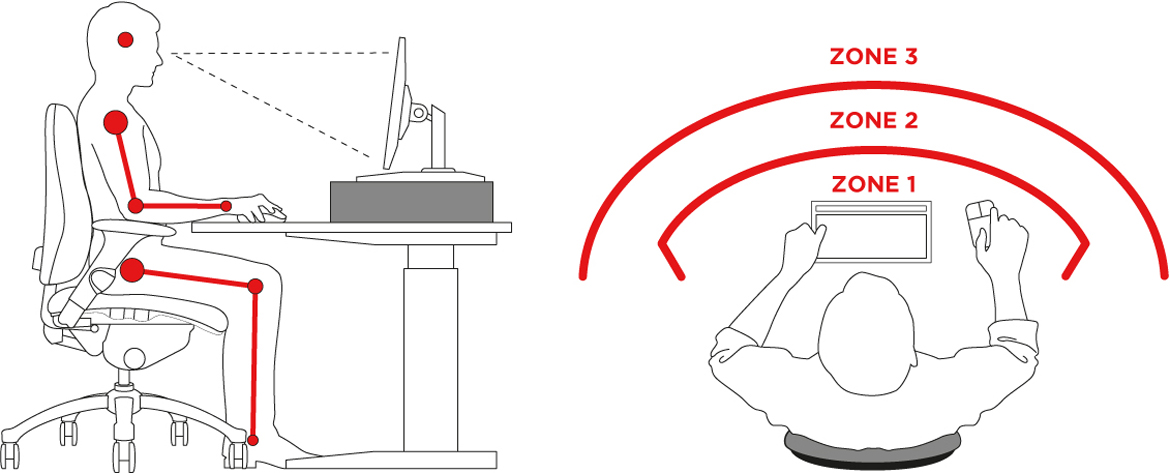
Use A Supportive Chair
The chair which you use at home should be supportive and comfortable and follow DSE guidelines. Your chair should enable you to sit as below:
- With feet flat on the floor or on a footrest
- With knees slightly lower than your hips
- With a slightly reclined backrest angle
- With support in the lumbar region
- With forearms parallel with your worksurface
Basic Upgrade Ideas
Typically, people will sit at a dining room chair when working from home which offers limited comfort, support or adjustment. Consider one of our posture supports to help provide an improved sitting experience. MEDesign Backfriend and Dorsa Back Back Support are popular as they provide a seat and back support in one unit. However, there are also a number of seat supports to choose from, like our popular Wedge Supports and Memory Foam Wedge Supports. Our Portable Inflatable Lumbar Support is another great option for use on any chair.
Enhanced Upgrade Ideas
If you wanted a further upgrade from posture supports and a more permanent solution, then you may want to consider an ergonomic office chair. The Best Home Working Office Chair is a cost-effective option that provides excellent quality and a comprehensive set of ergonomic features. These chairs are an ideal option as your homeworking office chair due to the individual customisation and simplicity of adjustments. Use our FREE online chair assessment form and we can advise on the best chair for you.
Use A Desk Suited To You
If you are using your dining room table or an existing office desk then ensure the desk is the right height for you and your chair. Your feet should be flat on the floor with your knees slightly lower than your hips. Your arms should be parallel with the desktop and at a 90° from the elbow. There should also be sufficient space on your desk to allow for arm's length distance between you and your screen as well as for your keyboard and mouse to be positioned close to your body, within and optimal reaching zone.
Basic Upgrade Ideas
If your desk is too low then the simplest, and one of our biggest selling ergonomic accessories, are Desk Risers. They are designed specifically to raise your work surface by simply slotting under your desk/table legs. If your desk is too high then raise your chair (if possible) to bring your arms to the correct position and incorporate a footrest to ensure your feet are planted.
If you find that space on your desk is restricted and you are unable to achieve arm's length distance from your monitor(s) / laptop and comfortable space for your keyboard and mouse then consider our desk extension.
Enhanced Upgrade Ideas
The best office desks are ones that enable the height to be adjusted for the perfect seated position and then also allow for standing to encourage greater movement. The simplest and cheapest option to convert your existing desk into a height-adjustable workstation is our Freelift Sit Stand Workstation. This requires no tools to assemble and simply sits on your existing surface and is ready to use in seconds. It also allows you to work standing up, providing you with all the benefits of sit stand working.
A sit stand workstation is a permanent enough solution, but you may also want to consider replacing your existing setup with a sit stand desk. The Freedom Standing Desks are very popular and come at an affordable price tag considering they are electrically operated. This enables you to choose the desk size to fit the space you have available too.
If you find yourself working on your sofa or on your bed then the Portable Desk could help. It can function as a document holder, writing slope and laptop stand to minimise the neck strain and poor posture associated with working in these environments.
Lower Back Support
You ideally need to have some form of support to the lumbar area of your back to ensure you have an upright posture. If your chair does not have built-in lumbar support then consider the below options:
Basic Upgrade Ideas
Consider one of our posture supports to help provide an improved sitting experience. MEDesign Backfriend and Dorsa Back Back Support are popular as they provide back and seat support in one unit. However, there are various back supports to choose from, like our popular Portable Lumbar Support and Inflatable Portable Lumbar Support.
Enhanced Upgrade Ideas
If you wanted a further upgrade from posture supports and a much more permanent solution, then you may want to consider an ergonomic office chair with built-in lumbar support. BC and Opera 60 are extremely popular choices because they are not expensive, yet provide a comprehensive set of ergonomic features.
Position Your Screen At The Correct Height & Distance
You ideally need the top of your screen to be level with your eye line when you are sitting upright and at arm's length away. You can create a makeshift monitor stand by building a stand out of books, boxes, or anything flat and sturdy enough to gain the correct height - but please consider that these may not be the safest of options.
Basic Upgrade Ideas
Building your own monitor stand or laptop stand is an easy enough option for most people. However, if you want an improved and sturdier solution for your desktop screen, you could look at one of our LeBloc Monitor Stands or LeBloc Monitor Flat Screen Stands. For your laptop, the Kensington SmartFit Easy Riser Laptop Stand or Shadow Laptop Stand are good options to raise the height of your laptop and minimise downward viewing.
Enhanced Upgrade Ideas
A superior solution for a laptop stand would be the U Top Pro Laptop Stand, which is wafer-thin and comes with a built-in document holder to make referencing paperwork easier. If you use a tablet whilst working then the TIO Laptop & Tablet Stand enables quick alternation between laptop and tablet. Our Freelift Monitor Arm also provides a superior solution for raising the height of your screen. They quickly clamp to your work surface and offer greater viewing flexibility while freeing valuable desk space.
Ensure The Correct Use Of Your Laptop
One of the most common homeworking practices is to use a laptop. However, it is often used incorrectly. Your laptop should be used as a screen, with a separate keyboard and mouse to work with. This enables the laptop to be positioned at arm's length distance and eyeline height.
Basic Upgrade Ideas
If you have a spare mouse and keyboard then plug these into your laptop and position your laptop at arm's length away from the body. Bring the keyboard and mouse close together in front of your body. If you do not have a spare keyboard and mouse then a short keyboard like our Mini Slimline Keyboard ensures the mouse can be positioned close to the keyboard to avoid reaching. A basic mouse such as our Logitech Optical Mouse offers a simple and cost-effective option available in both wired and wireless versions.
Enhanced Upgrade Ideas
To further improve your laptop comfort, you could consider one of our soft-touch keyboards such as the Ergostars Mini Keyboard or the Ultraboard 950 Mini Keyboard which is available in wired or Bluetooth versions. One of our roller bar mice will bring your keyboard and mouse completely central and in line to reduce the chance of repetitive strain whilst our vertical mice help to prevent conditions such as Carpal Tunnel Syndrome. Should you prefer to keep the familiar feeling of a laptop-style typing and mouse experience but with the laptop at the correct position then the Mousetrapper Alpha will give you the best of both worlds.
Putting It All Together
Once you have improved your workstation using some or all the above methods and advice, you want to ensure your overall posture is good. You can use the following as a checklist:
Can You Place Your Feet Firmly On The Floor?
If you are struggling with this, you can build a makeshift footrest out of something sturdy like books or box files. Try to make sure you aren't pushing your thighs too close to the underside of the desk or above your hips. A footrest like the Footmate Footrest might be worth considering for a more robust solution as it is both height and tilt adjustable.
Are Your Hips Positioned Slightly Higher Than Your Knees?
If your hips are positioned too low then you can raise the height of your seat with a towel, cushion or seat support. If you think your hips are too high you can refer to the prior point to raise your legs.
When Typing, Are Your Forearms Resting Comfortably Parallel With The Floor?
If your forearms feel inclined you need to raise the height of your chair using the methods detailed above. Alternatively, if they feel declined you either need to lower your seat height or raise your desk height using one of the methods detailed above.
Are your shoulders open, relaxed and in line with your hips?
Try to ensure that you sit upright without hunched shoulders. Sit as far back into the backrest as possible with an open and relaxed posture.
Is your screen at arm's length distance and level with your eyeline?
Make sure your screen is at eye level to avoid a downward viewing posture and is at arm's length away to avoid strain on the eyes.
Is all of your regularly used equipment within easy reach?
To avoid stretching and repetitive strain injuries, place all regularly used equipment such as your keyboard, mouse, phone and paperwork within a comfortable distance. If you regularly reference paperwork and take notes then you could consider a document holder and writing slope such as the FlexDesk.
You may need to go through a bit of trial and error to achieve a happy medium but please contact us if you need any help or advice. You can also request one of our Sitting Tips booklets which provides advice and tips on achieving the correct posture.
View our homeworking and agile working equipment recommendations to see the full range of homeworking products.